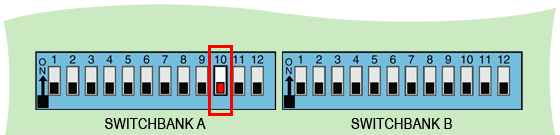| 1. | Check the following appropriate Configuration Settings Sheet for the "Fr" Freeze Temperature Threshold Configuration Value. These documents are for Mach 2.1 Software ONLY. Configuration Settings in later versions (Mach 3+) cannot be viewed or edited in the field. |
| 2. | The Configuration Setting Values can be Viewed on the Topside Panel Display by Moving Dip Switch "A10" to the ON (Up) Position while the Spa is Powered Up and Running. The System will enter the Edit Menu to Read and Change the Configuration Setting Values. |
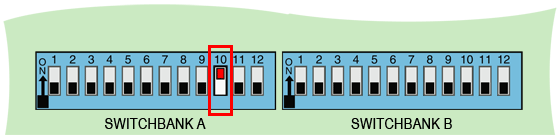
| 3. | To Navigate the Edit Menu, use any Temp Button to Scroll Up and Down the Feature List or Value Choices, use the Main Panel "Jets 1" Button to Select a Feature or Value, and use any Light Button to Exit. For Additional Help, see Page 17 of the "Basic Installation, Configuration and Service Guidelines for Mach 2.1 EL-Series Spa Controllers" Below. |
| 4. | At the Topside Panel, if the "Fr" Value is Other than "Fr4", in the following Diagnostics, the 45°F (7.2°C) Test Values you are Checking for will have to be Changed to the following: |
"Fr3" = 40°F (4.4°C) "Fr9" = 50°F (10°C) "Fr5" = 55°F (12.8°C)
Note: Make a Note of your Temperature Value for you to use any time the 45°F (7.2°C) Value is stated in the Diagnostics.
| 5. | Now Return to Normal Operation by Moving Dip Switch "A10" to the OFF (Down) Position. |
Note: If you do Not turn Dip Switch "A10" to OFF, you will get a "CFE" Configuration Error when you Power Up. If you have turned "A10" OFF and you still Get a "CFE" Message when you Power Up, you Now have a Configuration Error that needs to be Diagnosed, Starting at the "Current Error Message" Topic.