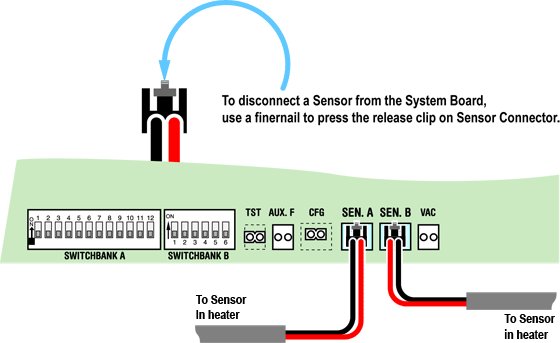Replacing the Defective Sensor
Note: You Must Turn OFF the Power to the System before Continuing. Defective Sensors can Not be Repaired, and Must be Replaced. Make sure the System Board is completely Dry before Turning the Power back ON.
| 1. | Remove and Replace the Defective Sensor which was Originally plugged into the "SEN. A" Connector. It may now be plugged into the "SEN. B" Connector. |
| 2. | Plug the New Sensor into the "SEN. A" Connector on the System Board, and the Other Sensor into the "SEN. B" Connector. |
| 3. | Make sure the System Board Sensor Connectors are Clean and Connected Properly. |
| 4. | Turn the Power to the System back ON. |
Not Sure Problem Corrected - Continue Test
Problem Found and Corrected - End Test