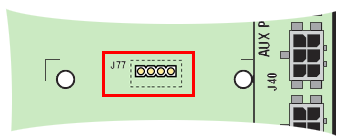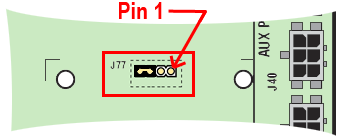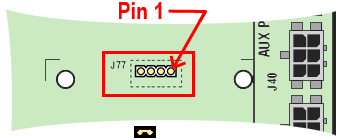| 1. | If you do Not have a pH or ORP Sensor installed in the Spa System, you should Never get this Message. This Message is an indication that a Required 2-Pin Jumper Block is Not Installed on the System Board. |
| 2. | Locate System Board Connector J77, which is a 4 Pin Connector on the Right Side of the Board, to the Left of the Aux. Panel Connectors. |
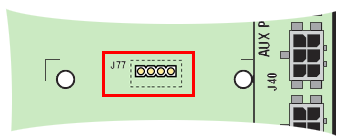
| 3. | At Connector J77, Check for a 2-Pin Jumper Block on Pins 3 and 4 (Pin 1 is the Right Pin). If there is already a 2-Pin Jumper Block installed on J77 Pins 3 and 4, Select "Jumper Already Installed on J77". If not, Continue to Step 4. |
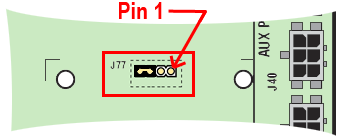
Jumper Already Installed on J77
| 4. | Install a 2-Pin Jumper Block on Pins 3 and 4 of System Board J77 (Pin 1 is the Right Pin). |
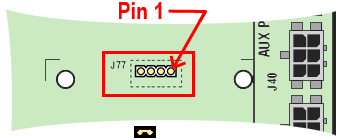
| 5. | Turn OFF the Power to the System. |
| 6. | Turn ON the Power to the System. |
| 7. | Press Any Temp Button to Exit Priming Mode ("Pr" Display turns OFF). |
| 8. | After about 30 Seconds, Check for a pH or Sanitizer Message on the Topside Panel Display. |
There is Still a pH or Sanitizer Message
No ph or Sanitizer Message - End Test
|