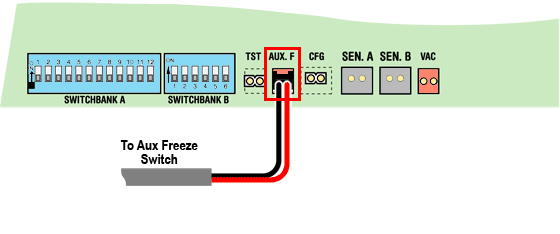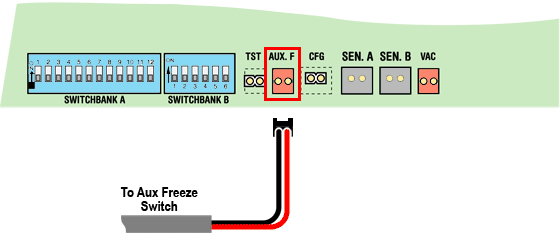| 1. | If the Auxiliary Freeze Switch has already been Replaced in a Previous Step, Select "Aux Freeze Replaced Previously" Below. If this is the first time, Continue to Step 2. |
Aux Freeze Replaced Previously
| 2. | If the Auxiliary Freeze Switch has Not been Previously Replaced, the Auxiliary Freeze Switch Now needs to be Replaced. |
| 3. | Disconnect the Auxiliary Freeze Switch from the System Board J15 "AUX. F" Connector. |
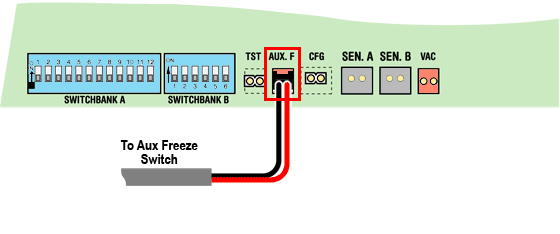
| 4. | Connect a New Auxiliary Freeze Switch to the System Board J15 "AUX. F" Connector. |
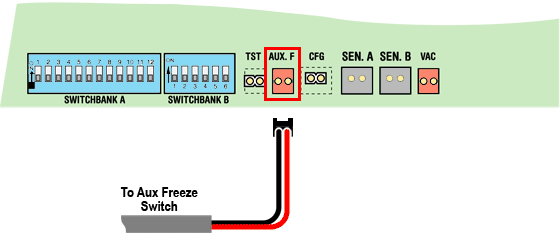
| 5. | Remove the Auxiliary Freeze Switch from the Surface it is Mounted on. |
| 6. | Mount the New Auxiliary Freeze Switch on the Same Surface that the Old one was mounted on. |
| 7. | Exit this Test Sequence and Retest as Necessary. |
Aux Freeze Now Replaced - Exit Test
|